How different versions of TeeChart reach the browser page
Recent news that Microsoft are ceasing support for ActiveX with the new navigator, Edge, included with Windows 10, seems to signal the end of mainstream browser support for ActiveX.
ActiveX support was one of the flagship functionality elements for Internet Explorer some years ago but security policies of many organisations, in response to reports of possible intruder exploitation of some aspects of some ActiveX controls, have meant that many applications using ActiveX components have shifted off the browser completely or that browser apps have moved to different formats such as ASP.NET, Java Applets or Javascript/HTML5.
Security clearance for TeeChart ActiveX Control in Internet Explorer
Quite some time ago Steema Software worked extensively with some key customers and CERT (https://www.us-cert.gov/) certification, using their recommendations and analysis tools to make sure that any possible entry points to TeeChart were closed-off. As such, here at Steema we don’t consider TeeChart to offer security weakpoints, but nevertheless, the industry has steadily moved away from ActiveX on the browser and alternative options already needed to be studied as far back as multiple years ago.
This article discusses some of the current options available.
Static Charts on the browser page
All versions of TeeChart are able to work as a serverside component and to generate a static, rendered image of a chart in response to any dynamic input, request or web form post. The response can be quick and effective. Though a static chart offers no interactivity to the person using the application, interactivity is not always necessary or desirable and a static chart has its place as a valid browser page format.
Interactive Charts on the browser page
Interactive Charts on the browser page permit persons using the application to work with the chart, changing its view via a zoom or scroll, or permitting a click/touch on a chart to return more information or insight or to provoke a drill-down in search of more detailed information.
The following sections describe what each version of TeeChart has to offer in terms of interactive charting functionality on the browser.
TeeChart for .NET – ASP.NET and WebForm applications
TeeChart for .NET offers a WebChart for placement on a Webform. The chart is editable via the chart editor at designtime in the Visual Studio IDE and can be run with several interactivity modes:
- Static Chart; the rendering of a png, jpg or gif format Chart in response to an ASP.NET page query. No interactivity experience for the user other than that offered by external options around the chart such as a combo selection to generate a new chart or view.
- Interactive Ajax powered Javascript Chart; interaction for mouseclicks locally on page or for drilldown (postback) to server. Charts can be zoomed by mouse or scrolled via a scrollbar. Javascript on the page permits a variety of enhancements to affect how the chart reacts to interaction. User experience for interaction at this level is of a moderate to good level.
- Interactive HTML5 Canvas powered Chart. The designtime editing options remain the same as for previous options but the chart is rendered on a fully interactive HTML5 Javascript powered Canvas that allows pageside javascript to control some aspects of the charting experience and for others to be fed back to the serverside module. Not all TeeChart for .NET’s Series types can be rendered to the HTML5. User experience in terms of interactivity is of a very high level as the HTML5 chart is a live component on the page with full access at runtime to the TeeChart for Javascript charting library.
TeeChart for Javascript, HTML5 applications
TeeChart for Javascript is a pure-for-the-web-browser designed Component. This version of TeeChart, also referred to as TeeChart for HTML5, requires to be designed by an HTML page designer with facility to edit on-page Javascript (notepad will do) and offers a very high level of interactivity to the browser page viewer as the chart is fully live in the page with dynamic access to the full TeeChart for HTML5 component library. HTML5 charts can reach virtually any platform as nearly all current browsers natively support Javascript and the HTML5 canvas.
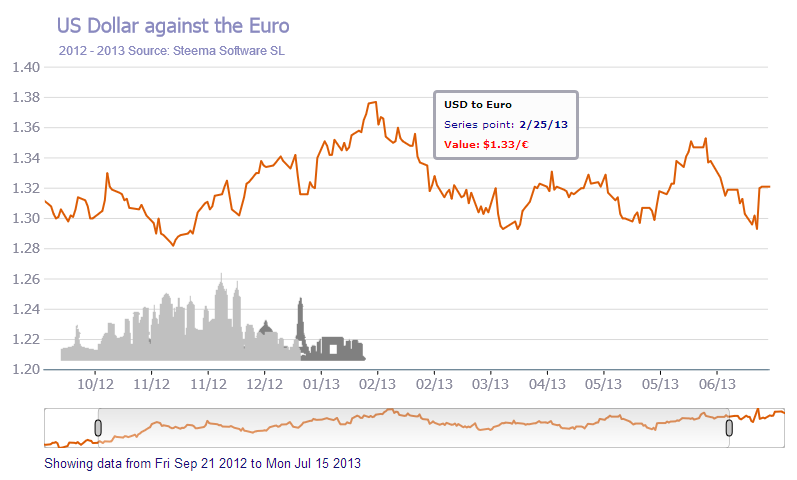
TeeChart for Java, Servlet and Applet applications
TeeChart for Java powered web browser applications may be viewed on the browser page as a Java applet. A Java applet is, in effect, a standalone application on the browser page and offers functionality and a way of working, similar in many respects to the TeeChart ActiveX control. Applet support in the browser is in decline and appears to be going the same way as ActiveX Control support as many organisations add restrictions to the technology types they are willing to support on browser platforms. More recent versions of browsers have imposed further security restrictions demanding code-signing of controls that are allowed to be run on the browser page. If you decide to start a new project using Java Applets as the means to take TeeChart to the browser page, we recommend you check first, the current situation for browser support and certification requirements.
A Java servlet runs at the server and is able to return static Charts as images to client browser applications in response to dynamic requests.
TeeChart for VCL
TeeChart for VCL can reach the browser with a fully interactive Chart via Delphi’s ActiveForm technology. As ActiveForm is an ActiveX control, support for it will be dropped from the Edge browser included with Windows 10 so we recommend you confirm the browser platform to be used before starting new development projects for that environment with it.
TeeChart for VCL also supports export to HTML5, thus offering fully live charts on the browser page. Export is supported for a limited set of Series types only.
TeeChart for PHP
TeeChart for PHP is designed to respond to dynamic requests at a web server to provide charts in static or dynamic formats. The current supported dynamic format is HTML5 and TeeChart for PHP works in unison with TeeChart for HTML5 to create a javascripted clientside, fully interactive chart.
TeeChart for ActiveX, ASP applications
TeeChart for ActiveX has been discussed at the opening of this article. It is a very powerful way to deliver a web application to a browser, being similar in nature to a desktop application on the browser page. ActiveX has only ever been supported on Internet Explorer (apart from some addins available in the past for other browsers) which limits its public a little. The phasing out of support for ActiveX for the default browser, Edge, in Windows 10 means that it is probably best avoided when considering developing new browser applications going forward. TeeChart for ActiveX remains an extremely useful tool for virtually all other COM compatible containers and can be used to create static charts for the browser page with javascript enhancements for hotspots.
Alternatively the TeeChart for ActiveX version may still be used to generate live, interactive charts in HTML5 for virtually all browsers. Note that HTML5 export is supported for a limited set of Series types only.
Ok, it is great to read such an article which carries lots of information to enhance the knowledge about the web page, the article helps to understand the connection between how Teechart helps to reach the web page.