We’re excited to introduce you yet another addition to our TeeChart .NET line of products.
This time, we’re focusing on comfort and ease of use for programmers. While TeeChart for WinForms presents the programmers with a fully-featured designer, the visual support in other platforms is more lacking. I’m referring to what we call the XAML platforms: WPF, Silverlight, UWP and Xamarin.Forms.
In order to solve this usability problem, we’re making TeeChart and XAML understand each other better. Until now, if you wanted to design a chart using one of these XAML platforms, you had to place all the code to configure it by hand in the code-behind. Now, you will be able to build your charts with XAML code, as well as using the Visual Studio Designer for XAML.
We’re also introducing bindings to pretty much every property of your charts, thus enabling support for MVVM-oriented workflows. You will be able to tell the chart to grab your data from, for example, an ObservableCollection, and it will even update the series when the collection changes.
This will also bring support for Styles to your charts. Being able to set the font and background for all the charts in your window in a single declaration has never been easier!
Once TeeChart and XAML understand each other, the Visual Studio designer will be able to edit most of the properties out of the box. However, we’re not satisfied with that, and we’ll bring custom editors and designers to extend the Visual Studio designer’s functionality.
Here’s a sneak peek of what’s to come (click the image to enlarge):
Keep in tune for new announcements and details soon, including a Beta for interested clients!
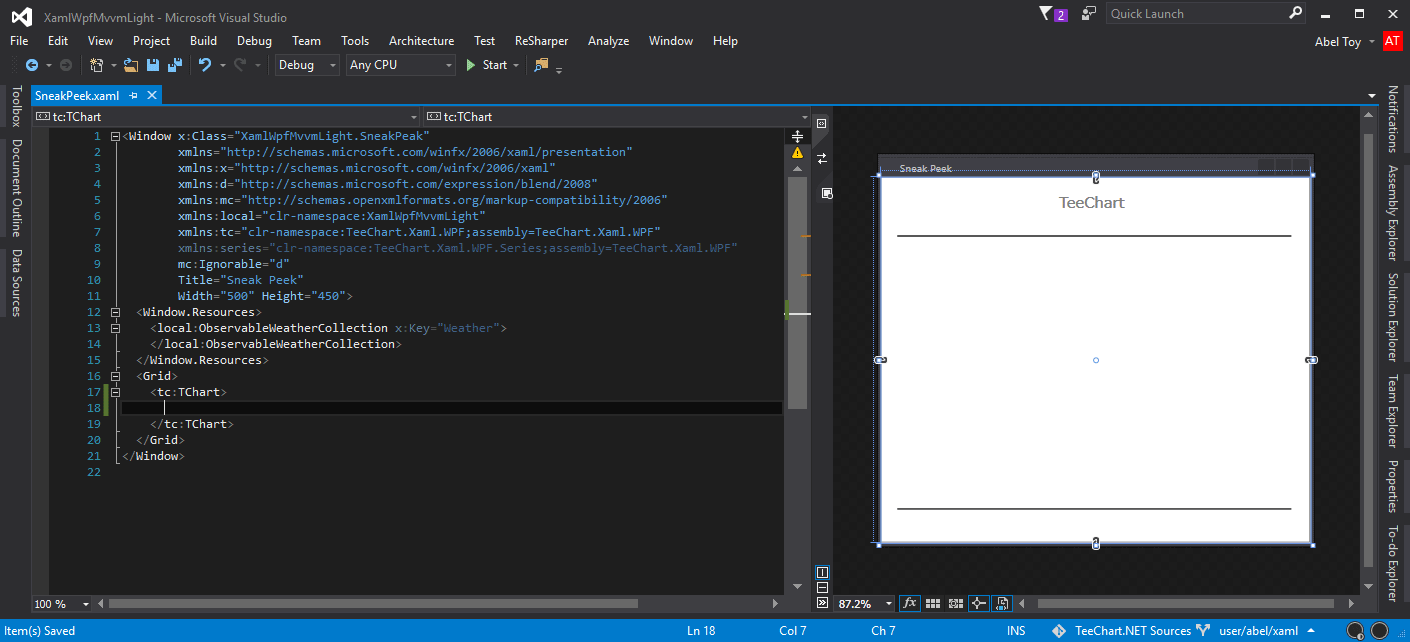
Hi,
I’m very interested in trialing TeeChart with Xamarin Forms using XAML and MVVM flow.
Have you released a beta for this at all?
We’re not quite at a stage yet to make a beta available, though we do expect that within a little over a month from now we’ll be there. We’ll make a clearer announcement as soon as possible.